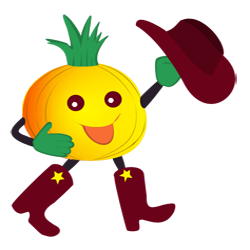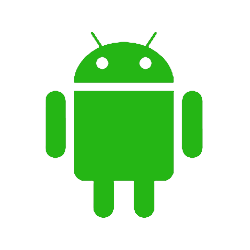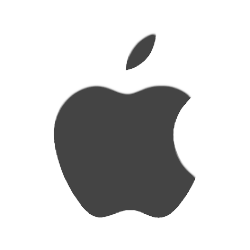-
1. WVOP-AM | 105.3FM & 970AM | News Talk Radio
1. Tune your stereo system or radio to 105.3FM or 970AM.2. Listen on your mobile device, laptop, or computer by clicking3. Listen with your Alexa device.A. Tell Alexa to enable the skill by saying, "Alexa, enable News Talk Radio W V O P skill." Once you have enable the skill(s) you do not have to perform Step A again. From then on only Step B is required to play any of our stationsB. Tell Alexa to open the skill by saying, "Alexa, play News Talk Radio W V O P."- Information
- LISTEN IN | | 21 January 2020 | 17:25
- |
-
2. WTCQ-FM | 97.9FM | Your Favorite 98Q
1. Tune your stereo system or radio to 97.7FM.2. Listen on your mobile device, laptop, or computer by clicking3. Listen with your Alexa device.A. Tell Alexa to enable the skill by saying, "Alexa, enable Your Favorite 98 Q W T C Q skill." Once you have enable the skill(s) you do not have to perform Step A again. From then on only Step B is required to play any of our stationsB. Tell Alexa to open the skill by saying, "Alexa, play ' Your Favorite 98 Q W T C Q."- Information
- LISTEN IN | | 21 January 2020 | 17:25
- |
-
3. WYUM-FM | 101.7FM | Sweet Onion Country
1. Tune your stereo system or radio to 101.7FM.2. Listen on your mobile device, laptop, or computer by clicking3. Listen with your Alexa device.A. Tell Alexa to enable the skill by saying, "Alexa, enable Sweet Onion Country 1 0 1 7 F M skill." Once you have enable the skill(s) you do not have to perform Step A again. From then on only Step B is required to play any of our stationsB. Tell Alexa to open the skill by saying, "Alexa, play Sweet Onion Country 1 0 1 7 F M ."- Information
- LISTEN IN | | 21 January 2020 | 17:25
- |

Meet The Staff
-
General Manager
-
Program Director
-
Program Director
-
Traffic / News Director